Dear friends,
The version of Send Multiple Emails Tool, I released last, there was a small issue with the mail sent by outlook. Thanks to you all for providing me the prompt feedback about the same. I have fixed it but I have not changed the version of the tool as such. It will still remain as version 4.0. This post is just to inform you all about this fix. Therefore, if you are facing any issue, kindly download the latest version from the same link again or the below link provided.
Your Feedback
Glad to hear from you all about this tool. I would like to hear more about this tool and how can we improve it in the next version. You can provide your comment on twitter for quick reaction from me.
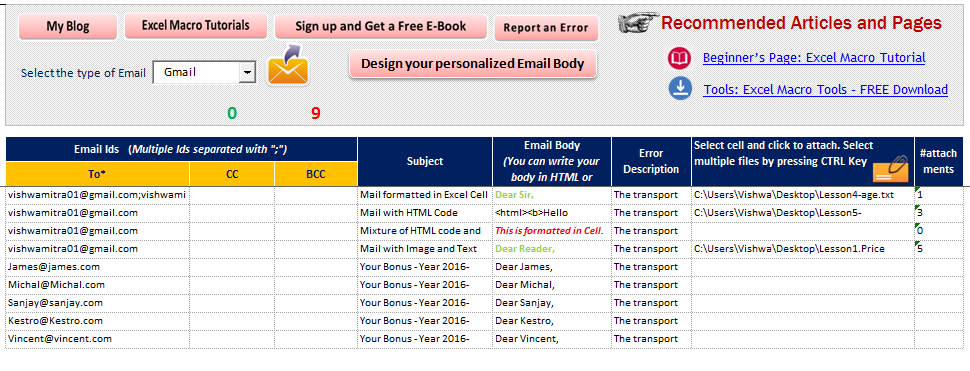





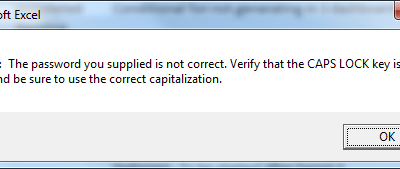
Hi vishwa
I tried it but i found error in this file. Like today i used it and send mail to 19 peoples but there was a issue that like i send mail to ABC with attachment 123. Second mail to XYD with Attachment 456. Third mail to PQR with attachment 789. When i send first mail thats fine with attachment, but when i send to second mail id XYD this user get the both attachment of ABC and XYD. Same third PQR get attachment 123, 456, 789.
PLs rechange you Codes.
Thanks for your response. Changes made. Once available to download, I will inform you.
It is available now. You can download it now.
Hi Vishwa
Issue still not Resolve again all attachment is sending.
Hi Vishwa
Issue in gmail still not resolve. Pls check it dear.
Hi Rahul,
Gmail issue, is not because of the Macro. You need to allow to access gmail via any external app. The error you are getting is due to that security setting.
thanks
Hello Vishwa,
I need your help while sending an email, I am getting one popup which says A program is trying to send an email message on your behalf. It this unexpected, clikc deny and verify your antivirus software is up to date.
I know this not the macro error but it is causing me an error when running in citrix application.
secondly, i fix the trusted setting issue, However, it is disable so cannot uncheck that option. I need vba code to fix it.
pls. help
Hi Tabish,
This is an external application security feature which should be enabled in that app etc but can not be done via VBA when you (user id) do not have access to change the security settings.
Hi Vishwa
I got your point but u cant understand my point to send mail
like again i m giving u a example
mail id are A, B, C, D and attachments are 1, 2, 3, 4
when i set all mail id and attachment A=1, B=2, C=3, D=4, when i click send mail then A got right attachment no 1, but B got 1 & 2 attachment, C got 1,2&3 and D got all attachment. That problem i m facing to send mails in bulk. And i already enable that option in gmail of external app.
PLs look and test with send mail by gmail. You will see
Hi Rahul,
Can you download the file again now (same version) from the site and try as this is supposed to be fixed now. I am not facing this issue any longer.
Dear Vishwa
This issue still not resolve you can also try with sending mail by gmail to 3 mail ids of yours you will get the issue of attachment.
Hi Rahul, Issue is fixed now. Kindly download the latest copy and see if issue still exists.
Hi,
I have 64 bit error. My operating system and excel both are 64 bit. Please can you resolve this problem.
Thank you,
Dear Vishwa
I tried all things but your sheet not working in gmail. And i already allow access gmail. But still sending all attachment.
Dear Vishwa,
I’m still getting the attachment issue as well.
Thank you,
Hi Vishwa,
I am grateful for these excel vba macros.
I am new to vba. Just wanted to know if it is possible to have body of email in “Arial” font done directly into your code?
Thanks.
what your password for vba? I want to have some changes.
Dear adm,
I use office 64bit,cannot open file Send_Multiple_Email_Ver_4.0 , Compile error : The code in this project must be updated for use on 64-bit system. Please review and update declare statements and the mark them with the Ptrsafe attribute . Please help fix for me.
I have office 64 bit error. My operating system and excel both are 64 bit. Please can you resolve this problem.below error “Compile error : The code in this project must be updated for use on 64-bit system. Please review and update declare statements and the mark them with the “Ptrsafe attribute
Im getting a error on the below
Private Declare Function GetVersionEx Lib “kernel32” _
Alias “GetVersionExA” (lpVersionInformation As _
OSVERSIONINFO) As Long
I have a compile error – ” The code in this project must be updated for use on 64-bit system, Please review and update declare statements then mark them with ptrsfe attribute
Hi, This is amazing and helps me massively. Is there a way to add another column and give a personalised signature?
Hi Vishwa,
I am grateful for these excel vba macros.
there is an error showing while sending emails through gmail please fix the issue or help to understand the issue.
below mentioned error is showing – “The transport failed to connect to the server.
(-2147220973)”
Hi vishwa
I tried it but i found error in this file. Like today i used it and send mail to 19 peoples but there was a issue that like i send mail to ABC with attachment 123. Second mail to XYD with Attachment 456. Third mail to PQR with attachment 789. When i send first mail thats fine with attachment, but when i send to second mail id XYD this user get the both attachment of ABC and XYD. Same third PQR get attachment 123, 456, 789.
Hi Vishwa,
I am grateful for these Multipal email sending tools of excel vba macros.
there is an error showing while sending emails through gmail please fix the issue or help to understand the issue.
below mentioned error is showing – “The transport failed to connect to the server.
Thank you very much I am waiting for your reply
Any feedback on how to fix the 64-bit error?
Anyone figure out how to fix the Compile Error for 64-bit (Please review and update the declare statements and then mark them with the PtrSafe attribute. Please help if so.